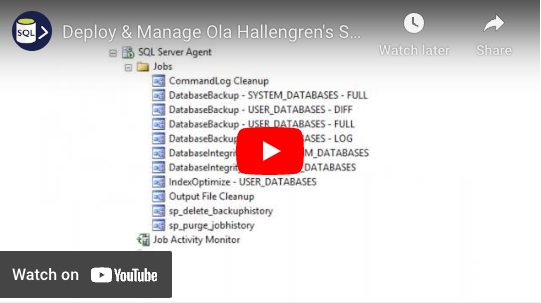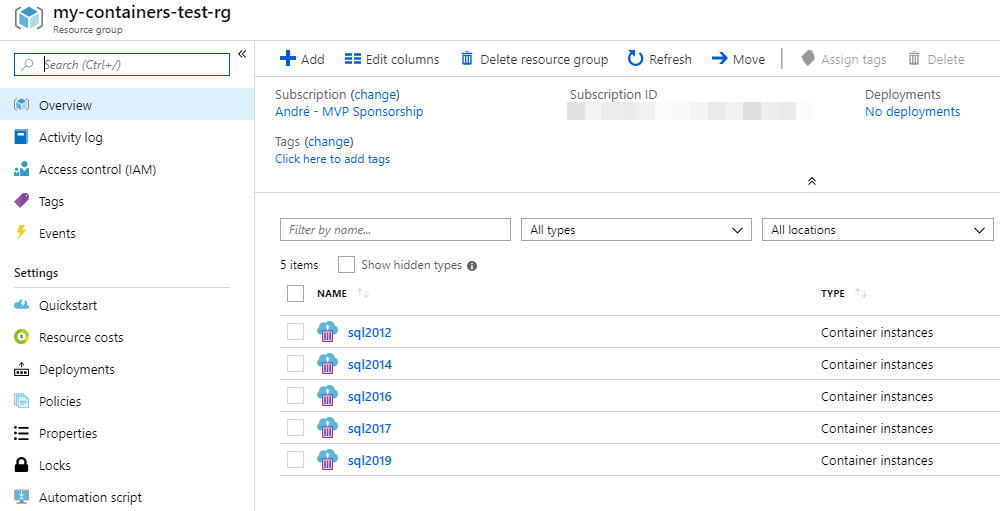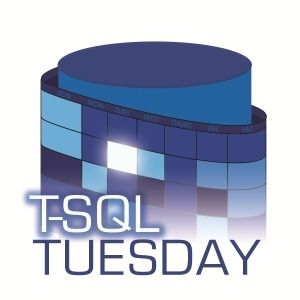I presented for the PASS Powershell Virtual Chapter on June 15th, 2016
It was an online session and it was recorded, the youtube video of it is here
I figured out what was wrong with the two little demo fails.
I was pressing F8 to only execute my selection but because of a CLS I didn’t see the error message.
That function that I use to load a script from a relative path doesn’t work when you press F8, only when you run the whole script with F5
Apparently F8 gives you a different execution context.
And the reason why the Excel demo didn’t produce 2 paths is because I specified the -SHOW option in the first one, the second export option failed because the excel file was in use by Excel itself
The slides and scripts can be downloaded here